Our computer systems are the much-needed assets for our everyday tasks. They provide all the latest tools and features to ease our burden. However, these systems encounter some problems which needed to be resolved immediately. In that case, users try to connect with experts through online PC support.
Here is the list of top PC problems that occur more often:
- Blue screen
- Hardware not found
- Explorer start-up failure
- Windows unable to boot
- Disk error
- Operating system (OS) not responding
- Virus detection
- Firewall not responding
- Software installation/uninstallation error
Along with these issues, there is one major problem as well that make users frustrated – Slow PC speed. There might be several reasons that can lead your PC to this problem. However, in this guide, you will get the top tips to optimize your PC’s speed and performance.
Here are they:
- Uninstall large software/applications
There are some additional applications that require huge memory as well as space to run. These applications might not be used too often by the users. Moreover, other system applications should have enough memory to run and execute properly. So, it will be a good idea to uninstall these major and unnecessary software programs.
Uninstalling these programs will free up the much-needed space and memory, and make your PC’s other apps work well. In addition, the explorer will also get enough space to perform other tasks of the users.
- Disable/Enable Firewall
Firewall programs of the PC help to restrict harmful viruses or files to enter your system and damage other assets. These programs need to be active, especially when users are accessing the internet. Firewalls will block any unauthorized activity or user to enter in your system.
However, these programs can affect the performance of other applications if they keep on running even they aren’t required. In that case, you can disable them and do multitasking very well. This will help to get enough system’s memory to execute other operations.
- Enhancing Disk Space Management
Hard disks store all the applications and programs that are installed in your system. These storage assets help to access all the necessary software which users need to access according to their requirements.
Moreover, there are some system utilities like disk defragmentation, and disk cleanup, which can be used to optimize space and storage. This will reduce the problems related to hard disks and overall store management.
- Disable Start-up programs
Another aspect that affects the OS to boot or restart is too much start-up programs. These programs slow down your system’s performance as well by gaining too much memory. In order to overcome this issue, you need to disable these programs and run your PC again.
To check which applications are acquiring more memory, you can open Task Manager in the Programs. It will show every program with their memory utilization through graphs and statistics.
Apart from these important tips, you should also keep your PC away from any harmful software applications. In case of any trouble with hardware or software, users can contact expert through PC helpline number and deploy the best solutions. Just stick to these basics and essential tips, and get the best performance from your system.

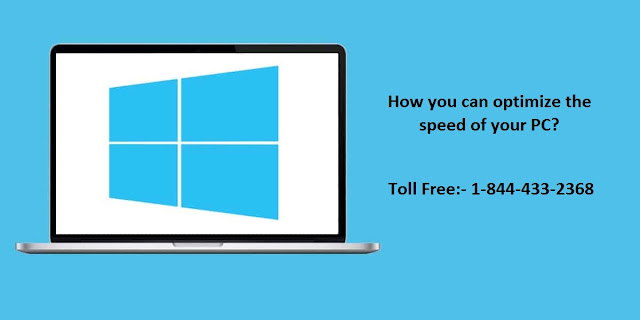
0 Comments
Post a Comment